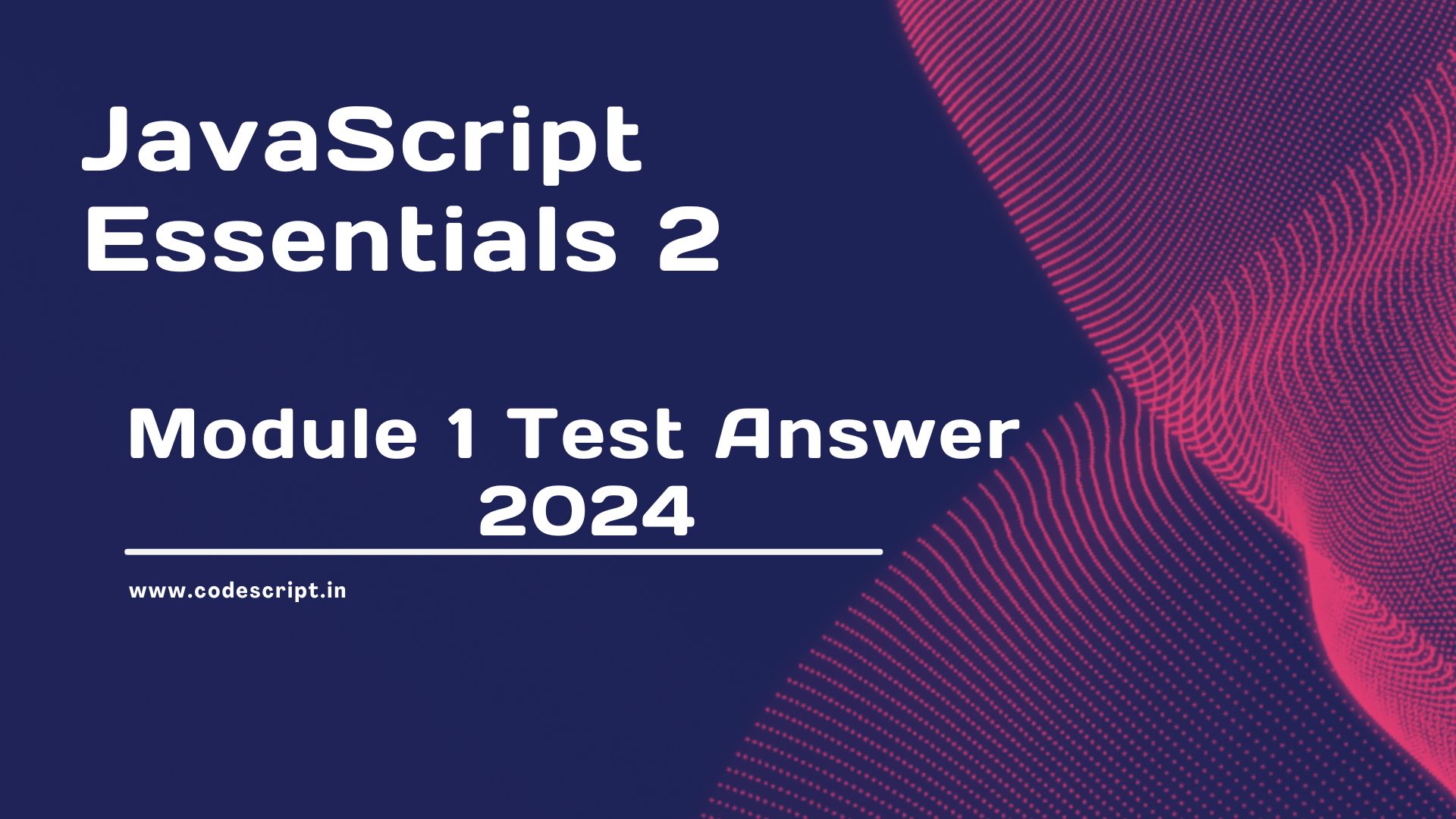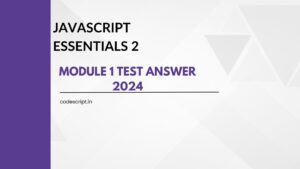1. You have declared the following statement:
console.log(user.name)
What declaration should precede the statement so that the text Bob appears in the console as a result of code execution?
let user = {name: 'Bob', age: 30};var user = {'Bob'};let user = [name: 'Bob'];let user = [name: 'Bob', age: 30];
2. An object that will no longer be used:
- will automatically be deleted.
- should be deleted using the
deletecommand. - should be deleted by setting
nullto the variable that holds it. - should be deleted by setting
undefinedto the variable that holds it.
3. There is one line missing in the code below:
let car = {
make: 'Dodge',
model:'Dakota'
}
// Insert line of code here.
console.log(`${car.make} ${car.model}, color: ${car.color}`);Select the correct missing line in order for the console to show the following after running the whole code: Dodge Viper, color: red
car.model = 'Viper'; car.color = 'red';car = {model: 'Viper', color: 'red'};car.set('model', 'Viper'); car.add('color', 'red');- An empty line – it is not possible to add a new
colorproperty to a previously created object.
4. You have declared a circle object:
let circle = {
centre: {
x: 10,
y: 20
},
radius: 100
}Which of the following will display the value of the circle’s x-coordinate (i.e. 10) in the console?
console.log(circle.centre.x);console.log(circle.centre);console.log(centre.x);console.log(circle.x);
5. There is one line missing in the code below:
let key = 'x'
let point = {
x: 100,
y: 200
}
// Insert line of code here.Select the correct missing line so that the executed code results in the following console output: 100
console.log(point[key]);console.log(point[x]);console.log(point.key);console.log(point:key);
6. You have declared a point object that has one property: geo position string
let point = {
'geo position string': '67.88183984530318, 12.97985704867863'
}Which of the following is the correct way to refer to this property?
point['geo position string']- You cannot use a property name consisting of several words.
point.'geo position string'point[geo position string]
7. You have declared a user object:
let user = {
name: "Ian",
age: 44
}Which line of code will display the values of all object properties? The console should show Ian and 44
Object.keys(user).forEach(key => console.log(user[key]));console.log(user[name, age]);for(key in user) console.log(key);Object.keys(user).forEach(key => console.log(key));
8. You have declared two user objects:
let user1 = {
name: 'Alice'
}
let user2 = {
name: 'Alice'
}
Which of the following comparisons will return true?
(user1.name == user2.name) && (user1.name == user2.name)user1 same user2user1 === user2user1 == user2
9. Analyze the following code:
let user1 = {
name: 'Ian',
age: 44
}
let user2 = user1;
user2.age = 40;
console.log(`${user2.name} ${user1.age}`);
What will appear in the console as a result of code execution?
- Ian 40
- undefined 40
- Ian 44
- undefined 44
10. Analyze the following code:
let car1 = {
make: 'Dodge',
model: 'Viper'
}
let car2 = Object.assign({}, car1, {model:'RAM', transmission: 'automatic'}, {color: 'red'});
car1.color = 'green';
console.log(`${car2.make} ${car2.model} ${car2.transmission} ${car2.color}`);
What will appear in the console as a result of code execution?
- Dodge RAM automatic red
- Dodge RAM automatic
- Dodge RAM automatic green
- Dodge Viper undefined green
11. Analyze the following code:
let car1 = {
make: 'Dodge',
model: 'Viper'
}
let car2 = { ...car1, model:'RAM', color: 'red'};
car1.color = 'green';
console.log(`${car2.make} ${car2.model} ${car2.color}`);
What will appear in the console as a result of code execution?
- Dodge RAM red
- Dodge RAM green
- undefined RAM red
- Dodge Viper green
12. There is one line missing in the code below:
let point = {
x: 100,
y: 100,
// Insert line of code here.
}
point.show();
Select the correct missing line in order for the console to show the following after running the whole code: 100 100
show: function() {console.log(`${this.x} ${this.y}`);}show: function() {console.log(`${x} ${y}`);}show: function(this) {console.log(`${this.x} ${this.y}`);}point.show = {console.log(`${this.x} ${this.y}`);}
13. You have declared the following point object:
let point = {
x: 100,
y: 100,
show: function() {console.log(`${x}:${y}`)}
}
The default way to call the show method is: point.show(). Select the correct alternative to call this method:
point['show']();point.showpoint[show]point[show]()
14. There is one line missing in the code below:
let point = {
x: 100,
y: 200,
// Insert line of code here.
}
point.positionX = 0;
console.log(point.x)
Select the correct missing line in order for the console to show the following after running the whole code: 0
set positionX(x) {this.x = x;}positionX: this.x = xpositionX() {this.x = x;}positionX: set() {this.x = x;}
15.There is one line missing in the code below:
let car = {
make: 'Dodge',
model: 'Viper'
}
// Insert line of code here.
delete car.model;
car.make = 'Toyota';
car.color = 'red';
console.log(`${car.make} ${car.model} ${car.color}`);
Select the correct missing line in order for the console to show the following after running the whole code: Toyota undefined undefined
- Object.preventExtensions(car);
- Object.seal(car);
- Object.freeze(car);
- An empty line
16. There is one line missing in the code below:
let Car = function(make, model) {
this.make = make;
this.model = model;
}
// Insert line of code here.
console.log(`${car.make} ${car.model}`);
Select the correct missing line in order for the console to show the following after running the whole code: Dodge Viper
let car = new Car('Dodge', 'Viper');let car = Car({'Dodge', 'Viper'})let car = Car('Dodge', 'Viper');let car = Car({}, 'Dodge', 'Viper');
17. There is one line missing in the code below:
let getCar = function(make, model) {
// Insert line of code here.
}
let car = getCar('Dodge', 'Viper');
console.log(`${car.make} ${car.model}`);
Select the correct missing line in order for the console to show the following after running the whole code: Dodge Viper
return {make, model};return (make, model);return {this.make, this.model};this.make = make; this.model = model;
18. There is one line missing in the code below:
// Insert line of code here.
let car = getCar('Dodge', 'Viper');
console.log(`${car.make} ${car.model}`);
Select the correct missing line in order for the console to show the following after running the whole code: Dodge Viper
let getCar = (make, model) => ({make, model});let getCar = (make, model) => (make, model);let getCar = (make, model) => {make, model};let getCar = (make, model) => {this.make = make; this.model = model;};
19. There is one line missing in the code below:
let Point = function(x, y) {
this.x = x;
this.y = y;
}
let point = new Point(0, 0);
let ColorPoint = function(color) {
this.color = color;
}
// Insert line of code here.
let cpoint = new ColorPoint('red');
console.log(cpoint.x);
Select the correct missing line in order for the console to show the following after running the whole code: 0
ColorPoint.prototype = point;cpoint = point.prototype;cpoint.prototype = point;ColorPoint.prototype = Point;