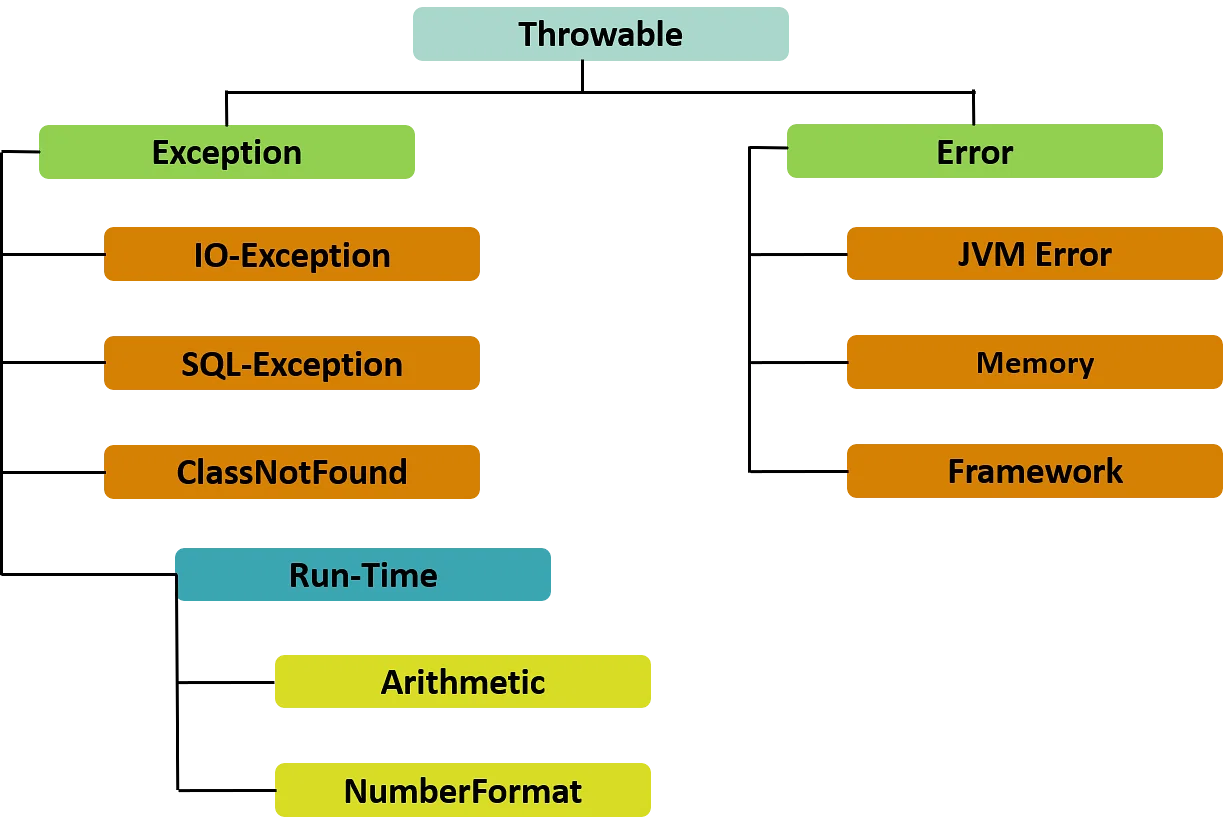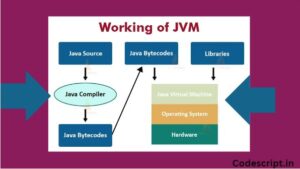Exception handling in Java
Exception handling is a vital aspect of Java programming, designed to tackle unforeseen issues or errors that may arise during program execution. These exceptions can range from basic errors like division by zero to more complex challenges such as network failures or missing files. In this comprehensive guide, we will delve into Java’s exception handling mechanism, exploring its syntax, types of exceptions, best practices, and practical examples.

Understanding Java Exceptions
What Are Exceptions?
In Java, an exception is an event that disrupts the standard flow of program execution. When an exceptional situation occurs, the Java Virtual Machine (JVM) generates an exception object, which contains crucial information about the exception, including its type and the program’s state when the exception arose. This exception object then travels up the call stack to locate an appropriate exception handler.
Exception Handling Syntax
Exception handling in Java relies on four primary keywords:
try: The try block encompasses the code that might lead to an exception. It is followed by one or more catch blocks.
catch: Each catch block is associated with a particular type of exception. When an exception of that type occurs within the try block, the corresponding catch block is executed to manage the exception.
finally: The finally block contains code that executes regardless of whether an exception occurred or not. It is often used for resource cleanup.
throw and throws: The throw keyword is used to manually trigger an exception, while the throws keyword is employed in method declarations to indicate that a method may throw a specific type of exception.
Here’s a basic example of exception handling in Java:
try {
// Code that might cause an exception
int result = 10 / 0; // Division by zero
} catch (ArithmeticException e) {
// Exception handler
System.out.println("An arithmetic exception occurred: " + e.getMessage());
} finally {
// Code that runs regardless of whether an exception occurred
System.out.println("Cleanup code executed.");
}In this example, we attempt a division by zero, triggering an ArithmeticException. The catch block captures this exception and prints a message. Finally, the finally block executes, ensuring that the cleanup code is run.
Types of Exceptions in Java
Java classifies exceptions into two main categories:
- Checked Exceptions
Checked exceptions are exceptions that must be explicitly handled by the programmer. They are typically caused by external factors beyond the program’s control. Some common checked exceptions include:
IOException: Triggered when there’s an issue with input or output operations.
SQLException: Raised for database-related errors.
FileNotFoundException: Occurs when an attempt is made to access a non-existent file.
To address checked exceptions, you either employ a try-catch block or declare the exception using the throws keyword in the method signature.
- Unchecked Exceptions (Runtime Exceptions)
Unchecked exceptions, also known as runtime exceptions, are exceptions that do not necessitate explicit catching or declaration. They usually result from programming errors and can be avoided through better code design and testing. Some common unchecked exceptions include:
NullPointerException: Arises when an attempt is made to access a null object.
ArrayIndexOutOfBoundsException: Occurs when trying to access an array element with an invalid index.
ArithmeticException: Raised when an arithmetic operation is undefined, such as dividing by zero.
Best Practices in Exception Handling
Effective exception handling is critical for developing robust and maintainable Java applications. Here are some best practices to keep in mind:
- Be Specific When Catching Exceptions
Avoid catching generic exceptions like Exception or Throwable unless it is absolutely necessary. Instead, catch specific exceptions that you can handle appropriately. This enhances code readability and helps identify the root cause of issues.
- Utilize Finally Blocks for Cleanup
When dealing with resources such as files, database connections, or network connections, employ finally blocks to ensure proper cleanup, even in the event of an exception. This prevents resource leaks.
- Log and Report Exceptions
Always log exceptions and error messages. Logging aids in diagnosing problems and monitoring application health. Additionally, consider presenting exceptions to users in a user-friendly manner, particularly in user-facing applications.
- Avoid Swallowing Exceptions
Steer clear of empty catch blocks that neither handle exceptions nor provide informative error messages. Swallowing exceptions (i.e., ignoring them) can obscure underlying issues and complicate debugging.
- Do Not Catch Exceptions You Cannot Handle
Only catch exceptions if you can take meaningful corrective action or offer valuable information to users. If you cannot handle an exception effectively, it is often better to allow it to propagate up the call stack.
Real-World Examples of Exception Handling
Example 1: Reading from a File
import java.io.BufferedReader;
import java.io.FileReader;
import java.io.IOException;
public class FileReaderExample {
public static void main(String[] args) {
BufferedReader reader = null;
try {
reader = new BufferedReader(new FileReader("sample.txt"));
String line;
while ((line = reader.readLine()) != null) {
System.out.println(line);
}
} catch (IOException e) {
System.err.println("An error occurred while reading the file: " + e.getMessage());
} finally {
try {
if (reader != null) {
reader.close();
}
} catch (IOException e) {
System.err.println("An error occurred while closing the file: " + e.getMessage());
}
}
}
}In this example, we attempt to read lines from a file. If an IOException occurs, we catch it, print an error message, and close the file in the finally block.
Example 2: Database Connection
import java.sql.Connection;
import java.sql.DriverManager;
import java.sql.SQLException;
public class DatabaseConnectionExample {
public static void main(String[] args) {
Connection connection = null;
try {
// Establish a database connection
connection = DriverManager.getConnection("jdbc:mysql://localhost:3306/mydb", "username", "password");
// Perform database operations
// …
} catch (SQLException e) {
System.err.println("Database error: " + e.getMessage());
} finally {
try {
if (connection != null) {
connection.close();
}
} catch (SQLException e) {
System.err.println("Error closing the database connection: " + e.getMessage());
}
}
}
}In this example, we aim to establish a database connection. If a SQLException arises, we catch it, display an error message, and close the connection within the finally block.