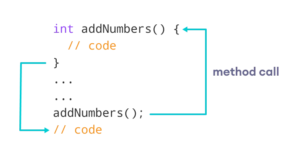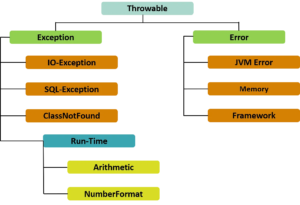In the fast-paced world of web development, delivering an exceptional user experience across a multitude of devices and screen sizes is paramount. One of the key challenges in achieving this is optimizing images for responsive design. As web pages become more visually rich, ensuring that images load quickly and adapt seamlessly to different screen sizes is crucial for user satisfaction and overall website performance.
Understanding the Importance of Responsive Images
Responsive web design is the practice of creating websites that respond and adapt to the user’s device, whether it’s a desktop computer, tablet, or smartphone. Images play a significant role in conveying information and enhancing the visual appeal of a website. However, using the same high-resolution image for all devices can lead to slow loading times on mobile devices and hinder user experience.
Enter responsive images. These are images that automatically adjust their dimensions and resolution based on the user’s device and screen size. By delivering the right image size for each situation, you can significantly improve page load times and provide a smoother browsing experience.
Best Practices for Implementing Responsive Images
- Use the
<img>Tag withsrcsetandsizesAttributes: The<img>tag supports thesrcsetandsizesattributes, which enable you to specify multiple image sources with different resolutions and sizes. Browsers can then choose the appropriate image based on the user’s viewport size. For example:
<img src="image.jpg"
srcset="image-small.jpg 320w,
image-medium.jpg 640w,
image-large.jpg 1200w"
sizes="(max-width: 320px) 280px,
(max-width: 640px) 600px,
1140px"
alt="Responsive Image">- Choose the Right Image Format: Different image formats have varying levels of compression and support for transparency. JPEG is great for photographs, while PNG is suitable for images with transparency. For images with limited colors and sharp edges, consider using the newer WebP format, which offers excellent compression with high quality.
- Optimize Images for Web: Before uploading images to your website, optimize them for the web using tools like Adobe Photoshop, TinyPNG, or ImageOptim. Compression reduces file sizes without significantly compromising image quality.
- Leverage CSS for Art Direction: CSS can help control how images are displayed based on screen size. You can use CSS media queries and
background-imageto provide different images for different devices. This approach is particularly useful when you want to show different parts of an image on various screen sizes.
@media (max-width: 600px) {
.header {
background-image: url('header-mobile.jpg');
}
}
@media (min-width: 601px) {
.header {
background-image: url('header-desktop.jpg');
}
}- Lazy Loading: Implement lazy loading for images using the
loading="lazy"attribute on the<img>tag. This defers the loading of images until they are about to come into the user’s viewport, reducing initial page load times.
Tools for Optimizing Responsive Images
- srcset Generator Tools: Use online tools like the “Responsive Images Generator” by Cloudinary or “Srcset and Sizes Generator” by Eric Portis to generate the correct
srcsetandsizesattributes based on your image sizes. - Image Compression Tools: As mentioned earlier, tools like TinyPNG, ImageOptim, and Squoosh help optimize image files for the web, reducing their file sizes without compromising quality.
- Content Delivery Networks (CDNs): CDNs like Cloudinary and Imgix offer automatic image optimization and resizing based on the device and screen size, ensuring optimal performance.
Conclusion
In today’s mobile-centric digital landscape, responsive design is no longer a luxury but a necessity. By following best practices for implementing responsive images, you can create a visually engaging and performant website that caters to users across a wide range of devices. From optimizing image formats to leveraging HTML and CSS techniques, the steps you take to ensure your images adapt seamlessly will have a direct impact on user satisfaction, engagement, and overall website success.
Remember that the landscape of web development is ever-evolving, and staying up-to-date with the latest techniques and tools is essential for consistently delivering top-notch user experiences.